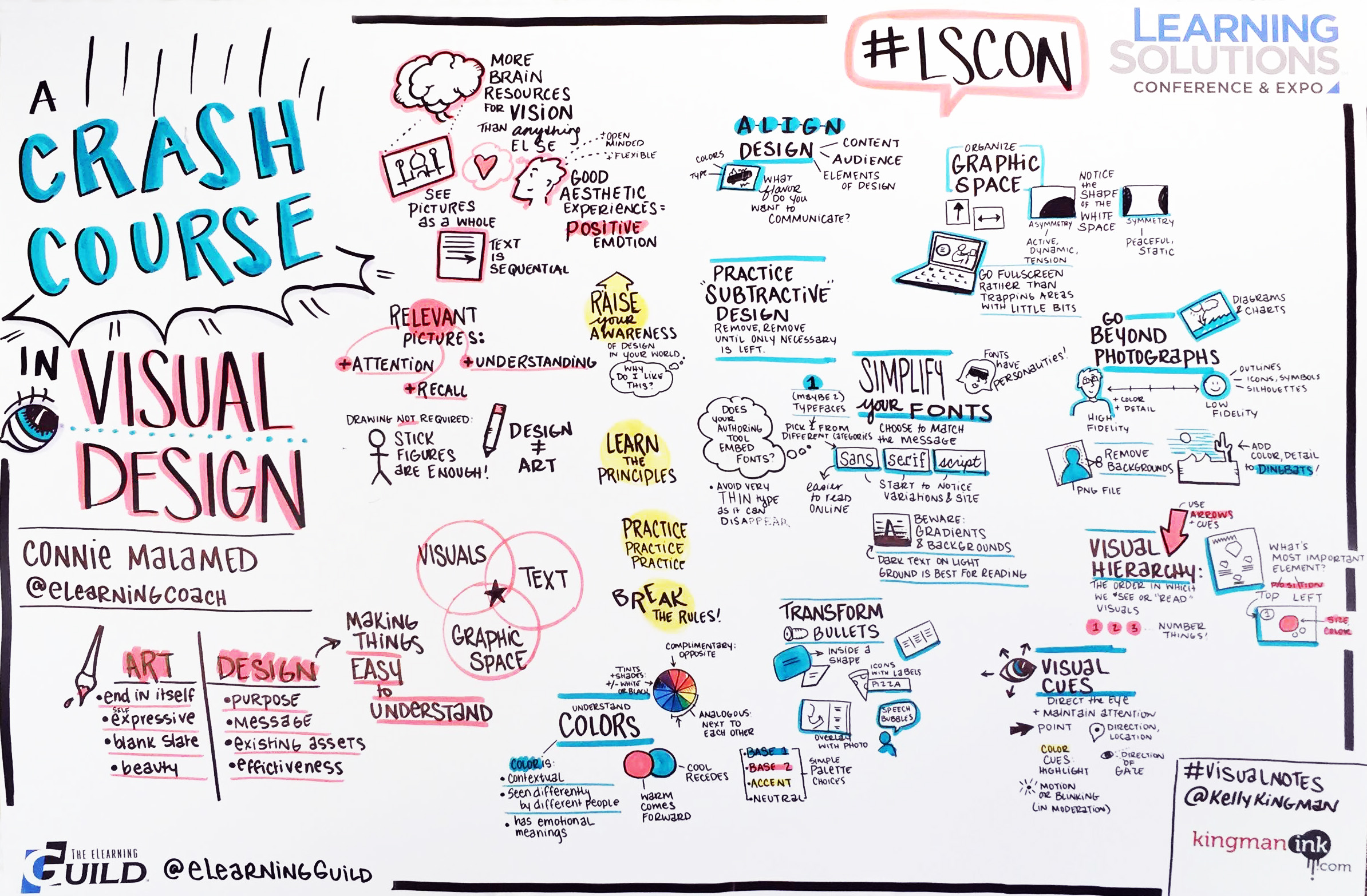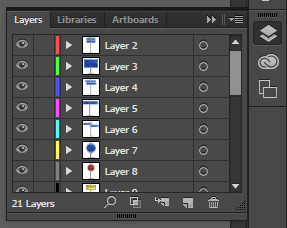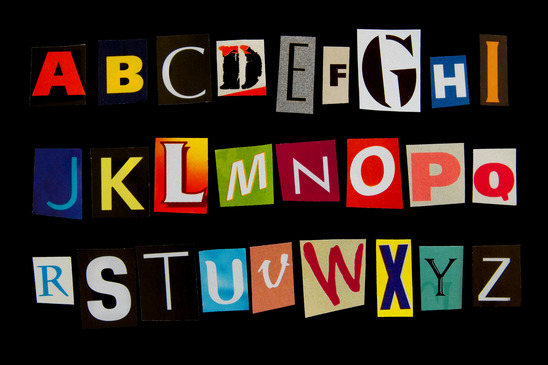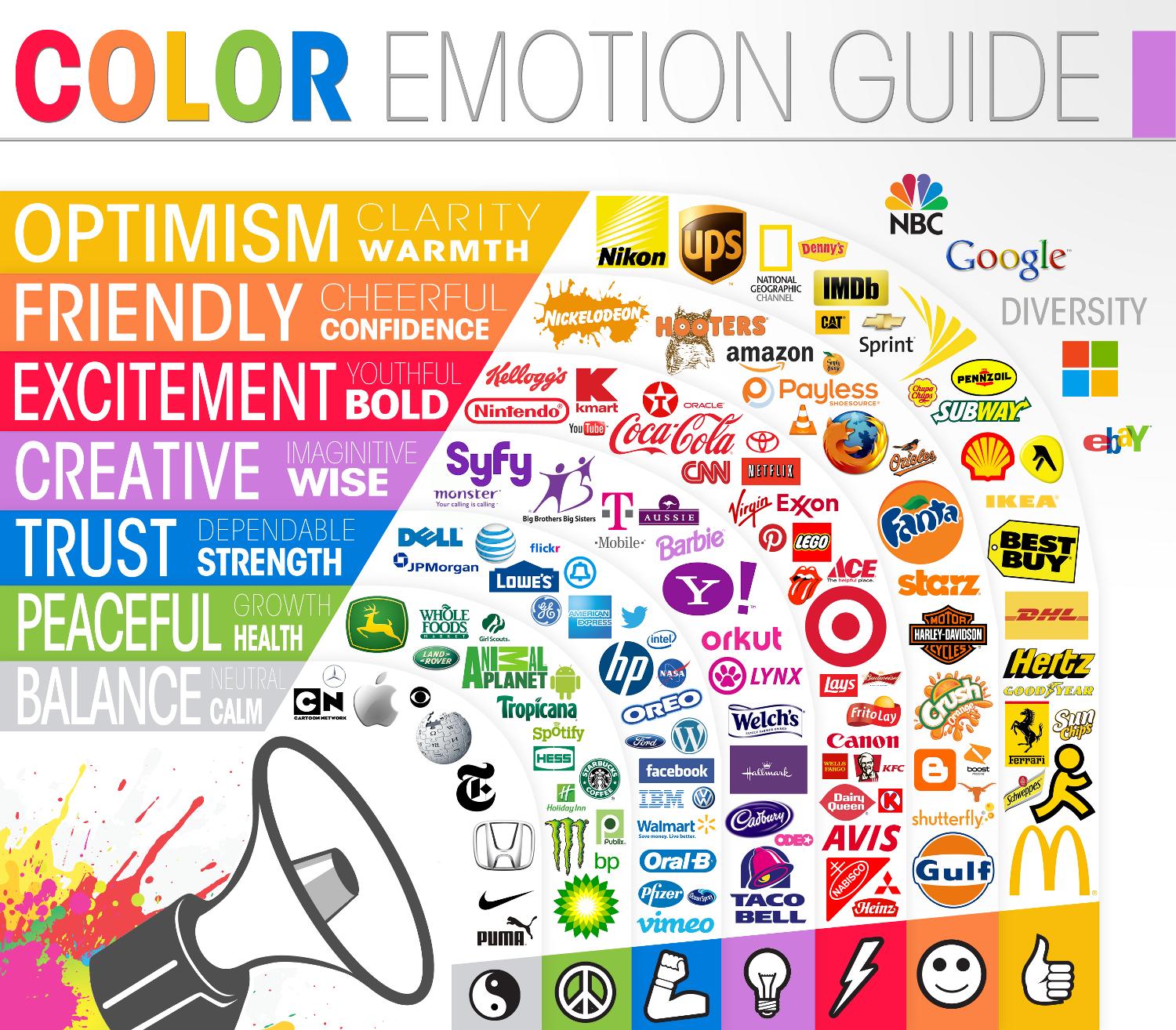5 Questions to Ask Yourself When You Need Something Transcribed
You’ve got an audio or video recording, and you need it in written format.
You need it transcribed. That sounds simple enough, right?
Get your recording transcribed. Done!
But now that you know you need transcription, the questions start flooding your brain, and you don’t know where to start.
- How do you go about getting speech transcribed?
- What if the content is in a language other than English?
- Is there more to it than just writing down what you hear?
Suddenly, you start to realize that converting speech to text might actually be more complicated than you thought.
You ask yourself… “What’s next? Where do I go from here?”
If you made it this far, continue reading.
I will share with you what I learned working on hundreds of transcription projects over the years.
First thing to do is to have an understanding that you need something transcribed.
Once you know you need transcription, here is a list of 5 questions to ask yourself before getting started.
1. Why do I need a transcript?
This is an important first question, because it will color the approach to your project and what you ask your service provider for.
Maybe you have an English training video for which you need subtitles and voice-overs in multiple languages.
Or maybe you have a voicemail message in Russian, and you just need to understand what it said.
Perhaps you have a video of a focus group that was conducted in Spanish, and you need that content in English to refer to for data analysis.
You may even have a recording of a customer service call which needs to be translated and added to the customer’s file.
Lastly, you may have a witness/suspect interview which must be transcribed to be submitted into evidence for a court case.
The are many more use cases for transcription. The ones listed above are some of the more common ones.
Once you establish your use case (why you need something transcribed) for transcription, contact an expert.
2. Who should I contact?
Depending what you need, you might be surprised to find that your LSC (Language Services Company) may be able to help!
Especially (but not exclusively) when the audio is in a language other than English.
Alternatively, you can reach out to freelance professionals or transcription companies specializing in your subject matter.
Regardless of how you approach getting your content transcribed, make sure you find a qualified vendor.
3. How is transcription priced?
If you read this far, you are probably still in the research phase.
You may not be ready to contact a transcription service provider, but you would like to get an idea of how much it will cost you to have your content transcribed.
Read on!
There are several ways that transcription can be priced. For monolingual transcription (ex. English speech into English text, or Spanish speech into Spanish text), you’re likely looking at simple per-minute pricing.
For transcription combined with a translation need (ex. Spanish speech into English text), you will still see per-minute pricing, but you may see add-on charges as well, depending on how your LSC has structured their rates.
Some LSCs provide all-inclusive pricing for transcription + translation. If they do, the per-minute rate will be higher, but you won’t see any add-on charges for translation. The price you see is the price you pay.
Other LSCs charge per minute for monolingual transcription and separate out the translation as a per-word price. This method introduces some unpredictability in the project scoping phase, because in this case, your pre-project estimate will include an estimated word count for translation. Once the transcription step is completed, you’ll get updated translation pricing with the actual word count, which could go up or down depending on the transcribed output.
If you are looking for a ballpark cost in dollars, check out this page and scroll down to the Sample Pricing section.
4. What kind of script do I need?
Now that you know why you need something transcribed, who can potentially help you, and approximately how much it will cost, you can dive deeper to determine what kind of script you will need.
This question is one you may not think to ask yourself, but once you dive in, you’ll find the options are very different and the type of script you need may be very clear.
If not, your LSC can help you decide which is the best fit.
If your audio is in English, the answer can be easy!
- Monolingual Script – This option is for a transcript which is in the same language as the spoken audio. For example, English speech will result in an English transcript. Or, Spanish text will result in a Spanish transcript.
- Subtitle/Caption-Ready Script – If you need captions or subtitles, let your LSC know before they start working on your project! Depending on your intended use/video format, there may be special script formats that are required.
Let’s say you conducted a focus group was done in Spanish and you need the audio in written English. In this case, you are looking at a transcription + translation project. For this type of project, you have two choices:
- Bilingual Script – This is the more thorough option, providing you with both the transcribed speech in the original spoken language (ex. Spanish), as well as the corresponding written translation (ex. English). Typically, you would receive a bilingual table with the Spanish in one column and the English translation in the second column. For recordkeeping, reference, audit, and quality assurance purposes, this method is a safe bet.
- Monolingual Translated Script – This option provides you with only the translated text. To produce this, the linguist would listen to the Spanish and write the translation in English without ever writing down the transcription of the Spanish. This method might be preferred for a short recording, like a voicemail, or for cases where you do not expect to need to refer back to the original language/content.
These are the most frequently encountered script types we work with on a daily basis.
5. What else should I consider when having my content transcribed?
Here are some additional things to consider for transcription.
Once you have the structure of your script figured out, you’re ready to decide what – if any – additional services you need. Some of those services include:
- Time stamps – These can be useful if you plan to refer back to the audio recording while reading the transcript. For example, if you want to refer back to a specific conversation from your focus group, you’ll be able to look at your transcript and know exactly where to push play on your recording. Time stamps can be included in-line, or as an additional column in your transcript.
- Inclusive/exclusive of background noise or nonverbal audio/actions – There are many reasons you may need background noise included. Perhaps you plan to create Closed Captions on a video from your script for the Hearing Impaired, or perhaps there was background noise/action in an audio recording that impacted the conversation which must be documented for a court case. Alternatively, you may need to “clean up” your script for voice-overs and remove grunts or “umms” from the speech so your script is easy to read and free of disruptions.
- Identification of speakers – In the case of multiple speakers, it can be helpful to include the names of speakers in your transcript. If names are unknown, the transcriptionist can indicate “(fe)male 1”, “(fe)male 2”, etc. This information can be included in an additional column in your transcript.
- Multilingual Translation – If your monolingual English script is being used for subtitles/captions or voice-overs, you may find yourself in need of translation into multiple languages so you can provide access to your video content in the end-user’s native language.
- Subtitles/captions – If you know going into your project that you are going to need subtitles or captions for your video content, let your LSC know right away. This additional service may actually change the approach to your project entirely! The structure of the script may change, and if the subtitles/captions are to be translated, the linguists will have to translate differently to accommodate for space limitations.
- Voice-over – You may need voice-over services to add recorded speech onto a video project where the original video was in English and the new voice-overs are in various other languages. Similar to subtitles and captions, voice-over work is a complex additional service. In addition to the extra work that goes into recording a voice-over, the translations must be carefully thought out to fit in the available time in the video.
Conclusion
Transcription is a concept that is much more complicated and involved than you might think. The project approach, structure of your script, and necessary additional services can vary vastly depending on the intended use.
The good news is that you are not on your own – there are resources out there to help you navigate all of the options and variations, so you get exactly the right transcript for your needs.
NWI Global provides professional transcription services. Get in touch with us to talk about having your content transcribed.