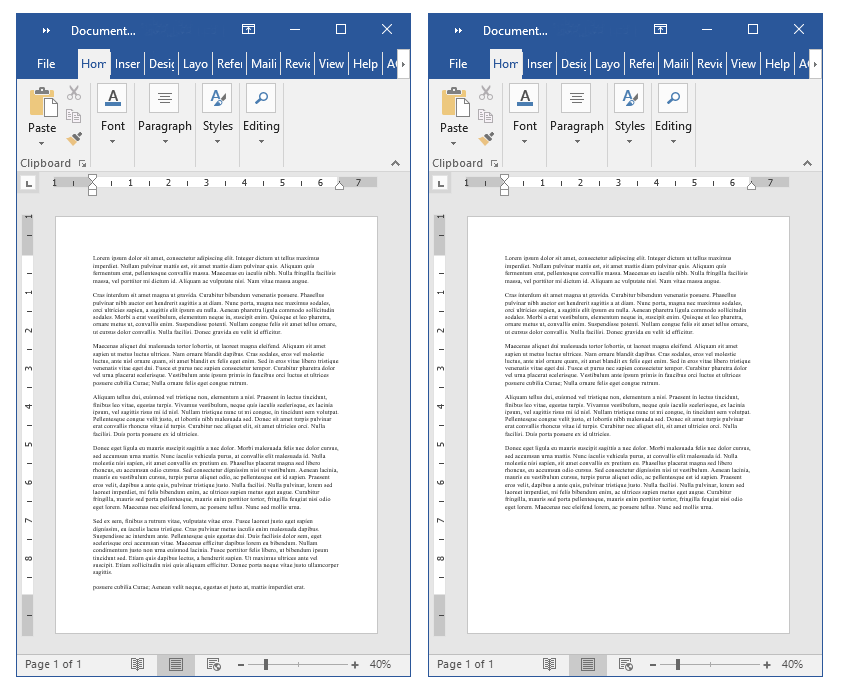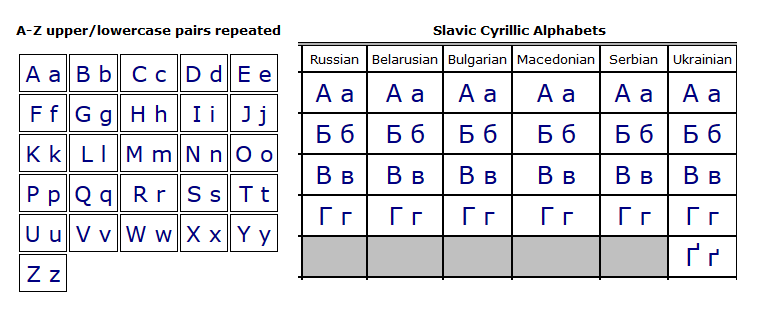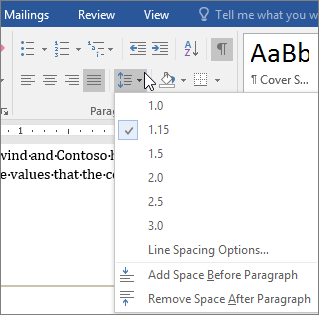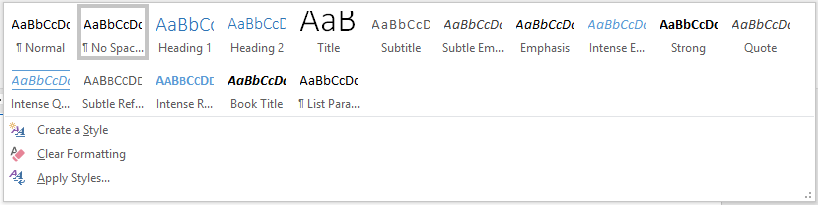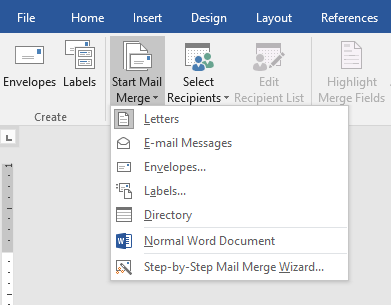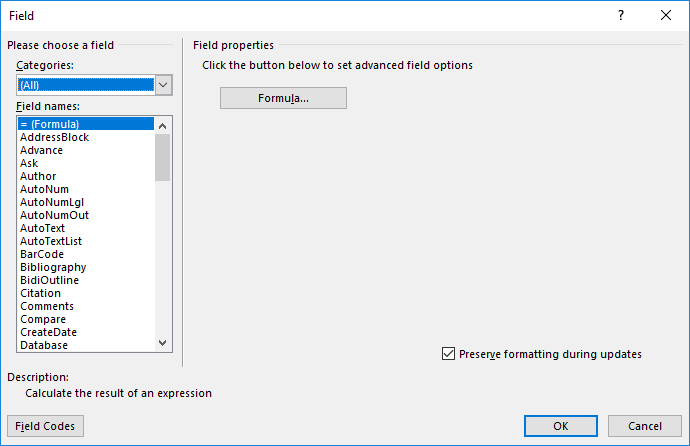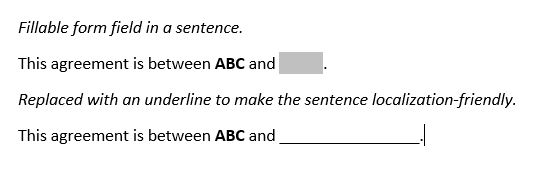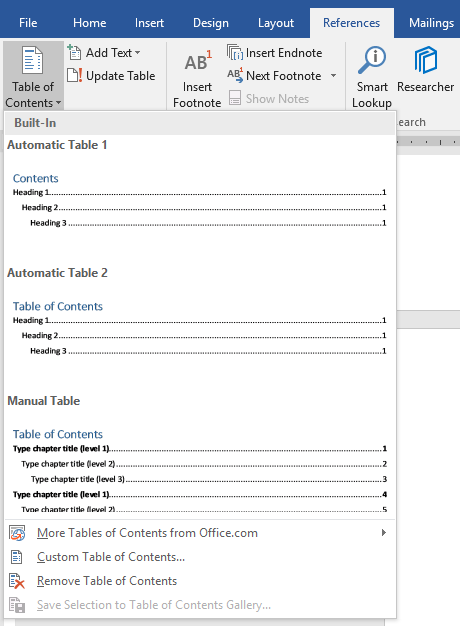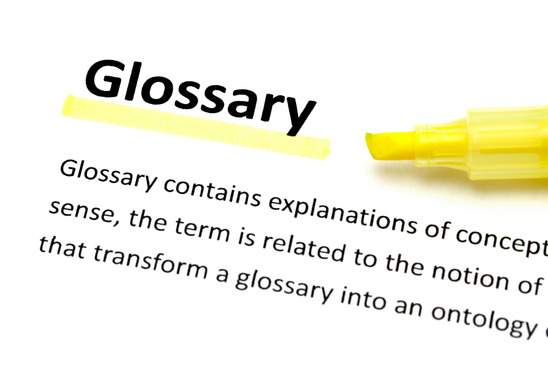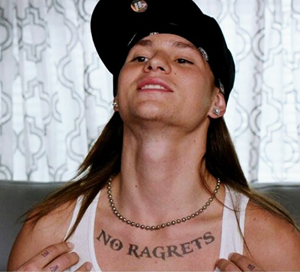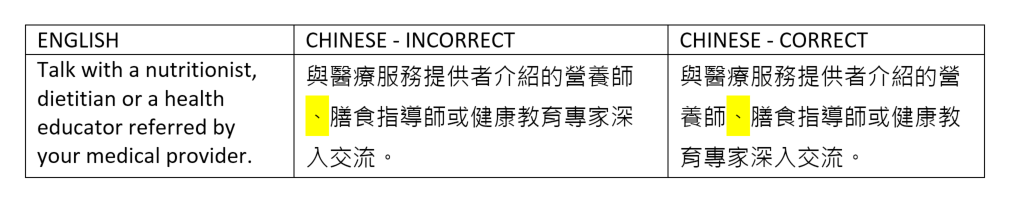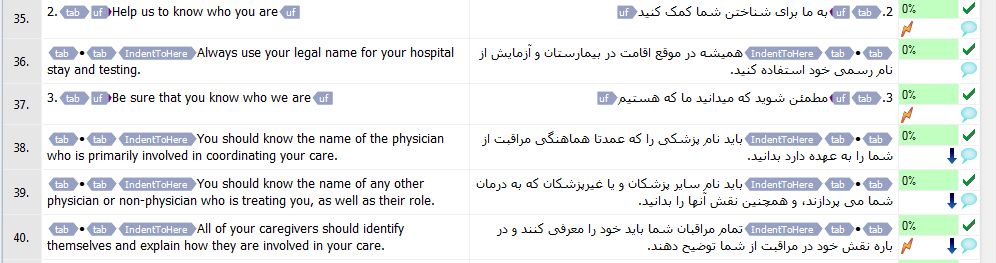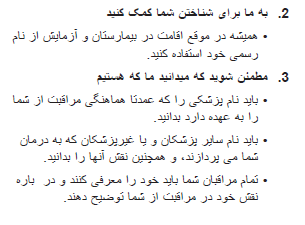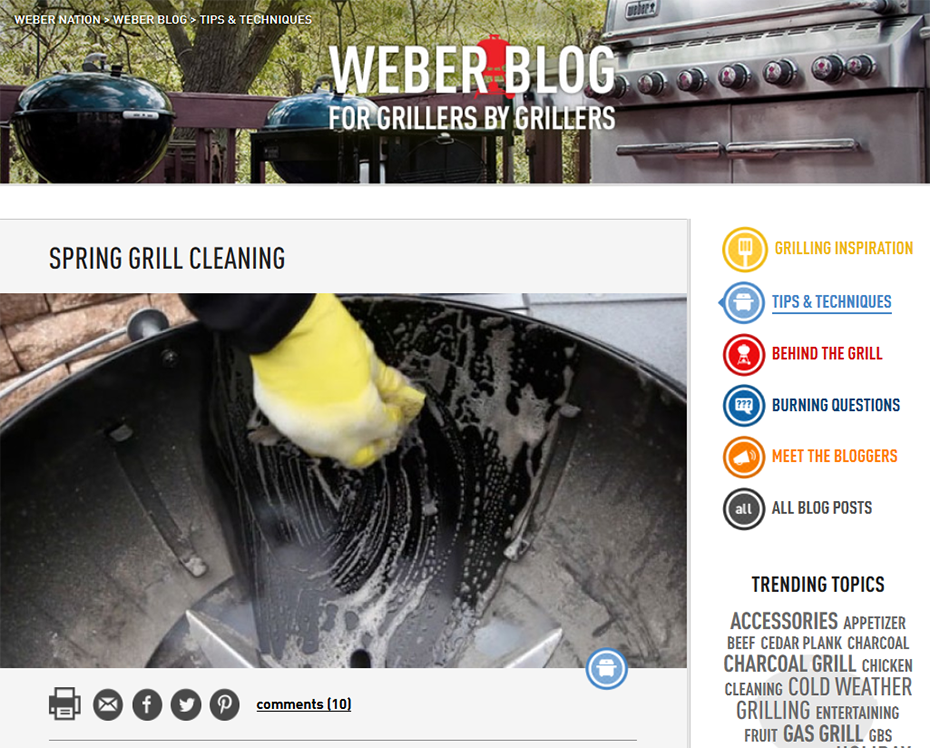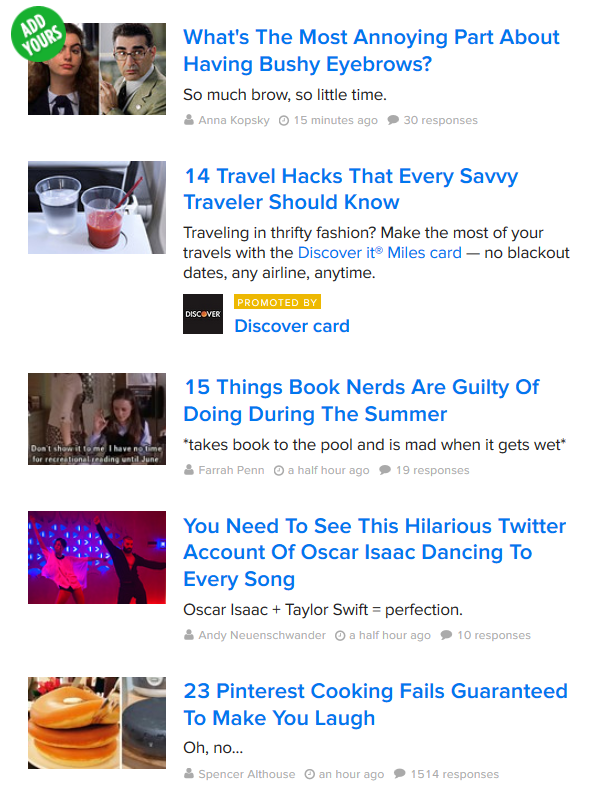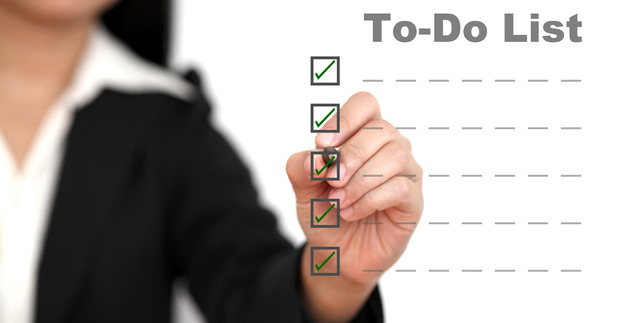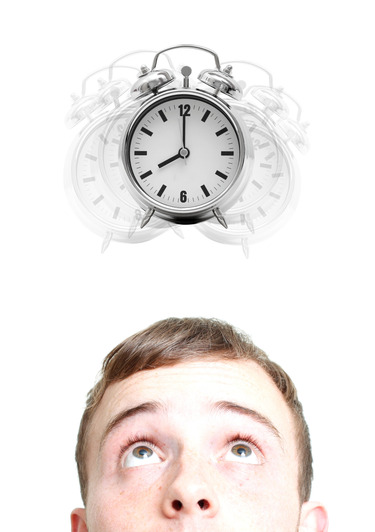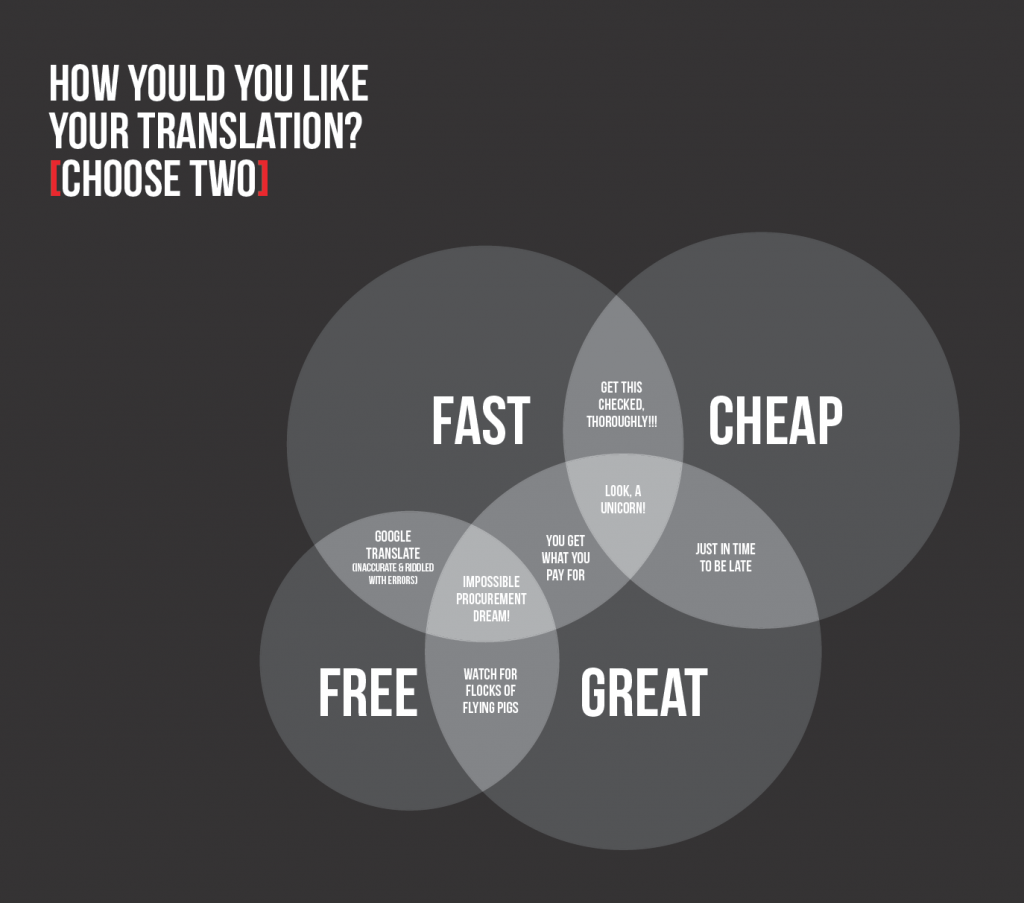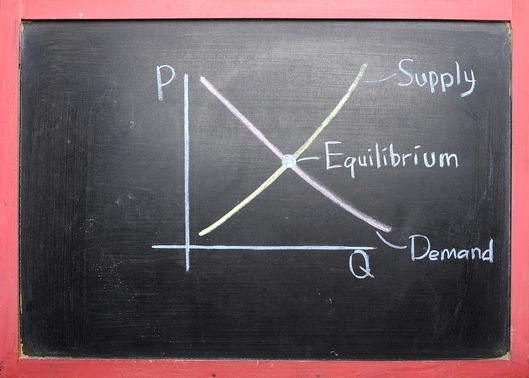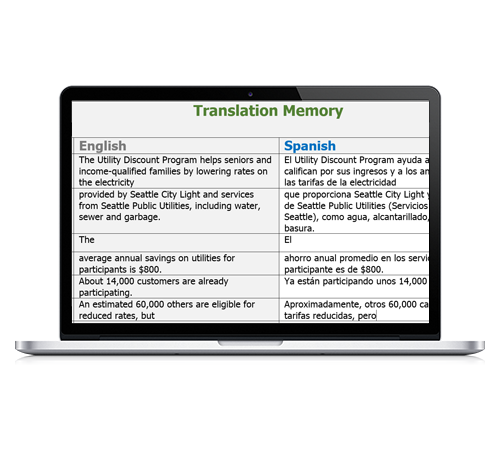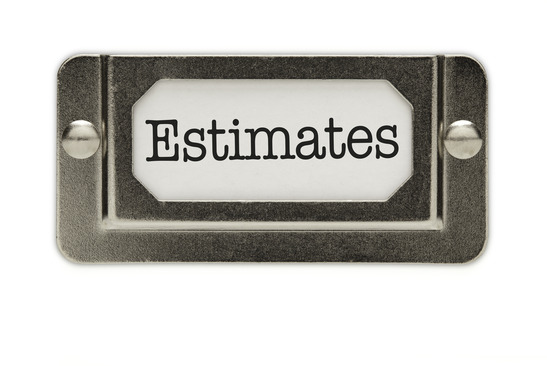How long does a Project take from Start to Finish?
When requesting a translation of a document, you may wonder how long it will take until you receive the finished translation. We are here to to help you answer that question.
In an effort to help set realistic expectations for yourself and others, we will try to break down how we calculate our turnaround times.
Please keep in mind that this might be different for other Language Service Companies (LSCs) and we are only able to give insight into our way of doing things. We will give a brief overview of how we calculate our turnaround times and then show a couple of concrete examples to show our calculations.
Getting started
Once we receive your translation request, we immediately start to work on the estimate. We extract all of the pertinent information from your email, and we will contact you in case we have any questions to clarify.
To speed up this process, you should include any necessary details in your initial request. For example, which languages the file should be translated into, or whether you would like text in images translated as well.
Depending on the complexity of your request, we can have an estimate ready for you within the hour (example: a basic Word document), or we may need to consult with our teams and it could take a few days to finalize the estimate (example: an Articulate training with videos, subtitles, and voiceover).
Rest assured that we are continuously working on your estimate and will keep you updated in case we need longer than originally expected.
Typical daily output
We calculate between 1,500 and 2,000 English source words per day for a simple Translation, Editing, and Proofreading (TEP). We take the type of source text into consideration, as well as any holidays that may be taking place here in the US or in the countries our linguists reside in.
For some rare languages, like Chuukese or Mixteco Bajo, we also consider that those teams require more time to complete their work. There are not as many linguists available for some target languages. We have to take their availability into account as one of the biggest factors for their turnaround time and we therefore may calculate as low as 500 words per day.
Desktop publishing
If the document requires Desktop Publishing (DTP), we will calculate up to 5 hours per day of work, but once again, how many hours of DTP a document requires depends heavily on the type of document. As a rule of thumb, we calculate between 10 and 20 minutes per source page.
An InDesign file requires less work from the graphic designer than a Storyline 360 file.
Your estimate will tell you exactly how many hours of DTP are required.
Audio and video work
For projects that require subtitling, unless provided by the client, we will first need some additional time to transcribe the script that we can then use for translation.
The script will have to move through the usual TEP and QA process, as well as an additional review and approval through you – our valued client – before we can translate, add the translated subtitles to your video, and complete one last round of QA.
For example, a 10-minute video will take 2 days to transcribe, producing about 1,500 words, which will take 2 days to TEP, 1 day to QA, 1 day to add the subtitles, and 1 day for final QA before delivery.
Task management
Some tasks can happen simultaneously. For example, training content could be translated while videos are being transcribed, or DTP of the documents can be done while the voiceover for the videos is being recorded.
However, other steps rely on something else to be finished first and we have to be respectful and considerate of these dependencies and possible issues that could occur during all of these steps.
Additionally, we usually add some extra time for quality control in between the different tasks.
Final QA before delivery
Once all of the pieces have come together and we receive the final files from our team, we do another two rounds of internal quality checks. These reviews guarantee that we have two more fresh sets of eyes on the final files to make sure that everything looks good. If we catch any issues at this point, the file(s) will go back to the person responsible for fixing the issue.
Consider the time zones
Something that is very important to consider, but that we haven’t discussed yet, are time zones. We prefer to work with language experts that live in their target language countries. However, this means that they may literally live on the other side of the world. Sometimes, this may actually be helpful because they are able to pick up the work right when we go to bed, and this can even lead to speeding up a project. Other times, for example in cases where a same-day turnaround would be preferred, the difference in time zones may make it impossible to send the file back that very same day, since it will be nighttime in the country where the linguists reside.
Let’s look at a couple of examples to show what the above-mentioned things to consider mean in reality.
EXAMPLE 1:
Translation of an 8-page InDesign document with 2,000 words to Spanish, Vietnamese, Korean and Russian
1-2 days of Translation and Proofreading + 1 day of DTP + 1 day for QA and corrections = 3-4 business days turnaround
EXAMPLE 2:
Storyline training with 1,200 words training content and 15 minutes of subtitling to translate into 13 languages
1-2 days of Translation and Proofreading + 2 days of DTP + 6 days of creating SRT files and adding the subtitles + 4-5 days of QA and corrections = 14-15 business days turnaround
Conclusion
Once the estimate is finished, we send it your way and wait for your approval. As soon as we receive your approval to start the project, we will initiate the translation process.
If you require a PO to be added on the invoice for your project, please remember to include it in your approval email, so that we can get started on your project without any delay.
We calculate the specific delivery day of the project starting with the first business day after approval, however, if you send approval after 4 pm, we may not be able to start the project until the next business day, which would result in your delivery date being pushed out by an additional day as well.
Another thing to consider is that any delay in replying to queries we may send your way may result in a delay of your project. We know your time is valuable and oftentimes deadlines are tight, so replying in a timely manner will help our linguists to accurately translate your project and it will help us deliver your project on time.
Please don’t hesitate to contact us with any translation needs or concerns about turnaround times you may have. We would be more than happy to take a look at your specific project and answer any questions you may have.